Running MSN on Linux
18-06-2024
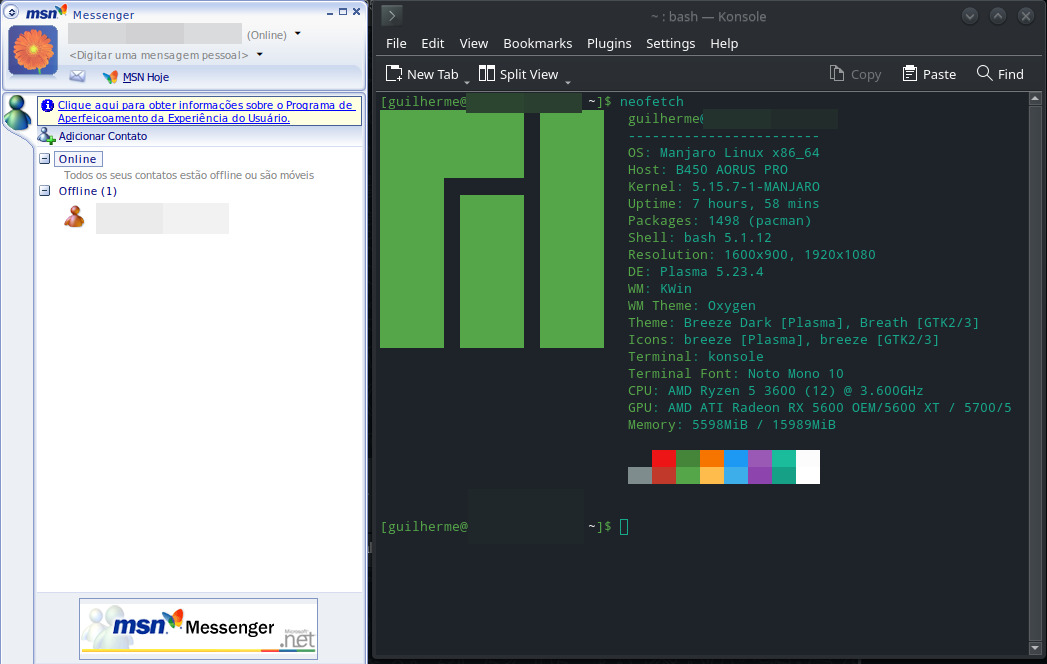
Prelude: why?
The short answer: why not?
The long answer: a while ago I found out Escargot existed, which is an attempt at reviving the glory days of MSN. Not having lived for much of that period, I figured it would make sense to try and explore what it actually was. Since the few existing guides that existed were either outdated, required more information or had broken links, I’ve made this.
Winetricks
Firstly, install Winetricks (winetricks on Arch) and Wine (wine on Arch) on your OS of choice. Once that is done, install the following Winetricks dependencies by running the following command:
winetricks gecko corefonts riched20 riched30 msls31 gdiplus
You’ll also need to install msxml3, however, it is no longer available through Winetricks. You can install it by downloading the installer and running it with msiexec /i msxml3.msi.
For Flash support (animations, for example), you’ll need to download ActiveX Flash and install it the same way as you installed msxml3, by running msiexec /i flashplayer_10_3r183_48_winax.exe once downloaded.
MSN itself
Due to problems with WML >8.1 on Linux, we’ll settle for 7.5, which works pretty well. You can download it (preferably patched) from Escargot’s website, extract it and run the installer the same way we installed the dependencies:
msiexec /i escargot-msn-7.5.0324-en.msi
The result should be a .desktop shortcut on your application launcher of choice, and if not, inside the Wine installations folder (~/.local/share/applications/wine/Programs).